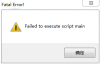You are using an out of date browser. It may not display this or other websites correctly.
You should upgrade or use an alternative browser.
You should upgrade or use an alternative browser.
AntParaConc
- 主题发起人 xujiajin
- 时间
回复: AntParaConc
Help!
It is not as easy as it looks! I used two test files.
One source txt file is like this:
read me
spiderman
downton abby
download
One target txt file is like this:
说明文件
超凡蜘蛛侠
唐顿庄园
下载
I loaded the English txt file to corpus 1; loaded the Chinese txt file to corpus 2.
Then I searched for "read", zero hit!
What is a line break anyway?! I heard it is "\".
"Building a parallel corpus (from two or more aligned raw text files)
Step 1: Click on the File->Build/Edit menu option. The "Corpus
Builder" dialog box will appear.
Step 2: Select "Corpus 1" and load your first raw text file. Each line
of this file should be aligned with each line of your other
raw text files. (A 'line' is a string of text with a line break at
the end.)
Step 3: Click on the "Display Name" entry box, and give your first
corpus an appropriate name (e.g. English Corpus, Target
Corpus, etc.)
Step 4: Click on "Corpus 2" and repeat steps 2 and 3
Step 5: Click 'Update Corpus' to build an internal database of the
parallel corpus that you have built."
Help!
It is not as easy as it looks! I used two test files.
One source txt file is like this:
read me
spiderman
downton abby
download
One target txt file is like this:
说明文件
超凡蜘蛛侠
唐顿庄园
下载
I loaded the English txt file to corpus 1; loaded the Chinese txt file to corpus 2.
Then I searched for "read", zero hit!
What is a line break anyway?! I heard it is "\".
"Building a parallel corpus (from two or more aligned raw text files)
Step 1: Click on the File->Build/Edit menu option. The "Corpus
Builder" dialog box will appear.
Step 2: Select "Corpus 1" and load your first raw text file. Each line
of this file should be aligned with each line of your other
raw text files. (A 'line' is a string of text with a line break at
the end.)
Step 3: Click on the "Display Name" entry box, and give your first
corpus an appropriate name (e.g. English Corpus, Target
Corpus, etc.)
Step 4: Click on "Corpus 2" and repeat steps 2 and 3
Step 5: Click 'Update Corpus' to build an internal database of the
parallel corpus that you have built."